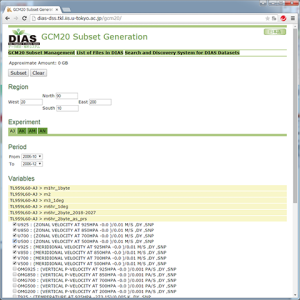DIAS Data Download System
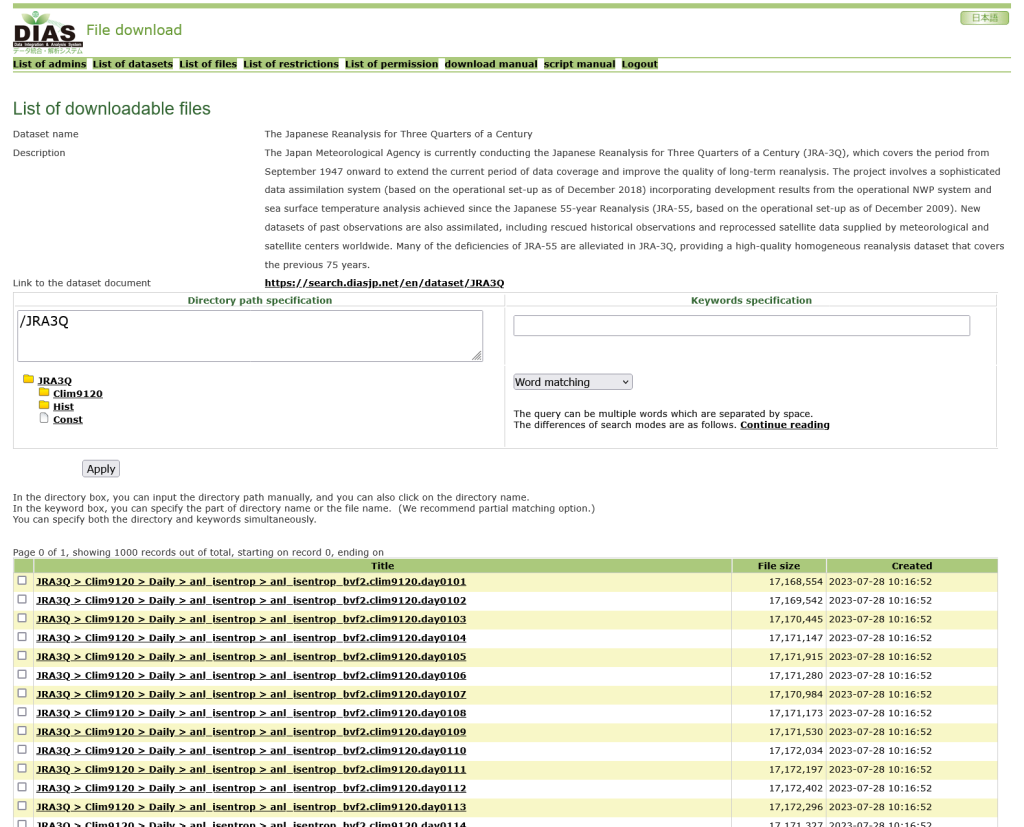
With this application, you can download files of the dataset published by DIAS, according to the data policy.
- You can see a list of files for each dataset.
- You can download 1,000 files specified on the list at a time.
- You can also download up to 50,000 files at once using a dedicated script (in Python) created on this system.
- You can search for files in a dataset by file name, file title, or words contained in them, etc.
- Each dataset requires agreement with the data provider's policies to download them.
- Some datasets can be downloaded only after applying for permission from the data provider.
This system is available through the "Dataset Search and Discovery system" or other web pages.
For details, please refer to this link.
How to Use
A DIAS account is required. Contact the DIAS office for details on usage.